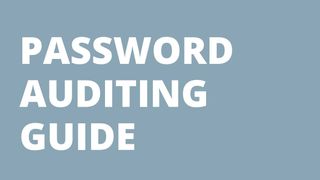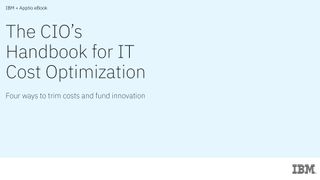How to choose the perfect 1U rack server
There are good reasons why on-premise servers are still so popular – here's what to look for

There's no denying that cloud-hosted servers and apps are hot right now. But on-premise servers have plenty of life left in them too. They're more affordable in the long term, they give you total control over your data security, services and apps and they won't leave your business stymied in the event of a cloud or internet outage.
For small businesses, a 1U rack server is the perfect place to start. Such systems may be associated with the data centre, but the way they pack processing power, storage and features into the smallest of enclosures also makes them perfect for space-constrained offices. The vertical cabinets they occupy make efficient use of valuable floor space, they allow you to easily add more servers as your business grows, and they help to centralise cable, power and server management.
Es are good
Rack servers are typically offered with a choice of CPUs. We recommend you focus on Intel's latest Xeon E-2100 processors, which are aimed at workstations and entry-level servers and deliver a performance boost over the older Xeon E3-1200 v6 family.
That's partly because, while all the Xeon E3-1200 v6 models had four cores, the newer E-2100 range adds six-core options, and increased L3 caches up to 12MB. Clock speeds are also improved and Turbo Boost 2 allows them to step up their speed further when the workload spikes.
If you want to run processor-intensive apps on your server, look for a CPU with Hyper-Threading as this effectively doubles the number of available cores. The extra virtual cores may not match the full performance of real ones, but they'll get you some way there, and they're a lot cheaper than investing in an eight or 12-core CPU. Most businesses can skip the "G"-series models, however, which have embedded graphics chips: there's normally no need to plug a monitor into your server.
For general server usage, the quad-core E-2124 and E-2134, or the six-core E-2136, are great choices. Speeds have been upped from the 2.4GHz of the last generation to 2.7GHz and while these models currently support the same 64GB memory maximum as their predecessors, there's a BIOS upgrade coming soon to add support for 32GB modules, increasing the memory capacity to 128GB.
Hardware store
Picking a server with the right storage options is almost as important as choosing the right CPU. Naturally, you'll want plenty of scope for expansion, but not all 1U servers have the same capacity: most vendors offer models with either four LFF (large form factor) SATA drive bays or eight SFF (small form factor) versions; some squeeze in ten SFF bays.
Get the ITPro. daily newsletter
Receive our latest news, industry updates, featured resources and more. Sign up today to receive our FREE report on AI cyber crime & security - newly updated for 2024.
What's more, while you'd assume that a higher number of drive bays would mean a greater total capacity, the converse may actually be true. That's because LFF bays support the latest high-capacity SATA hard disks, while SFF drives are more expensive and tend to have smaller capacities. The greater number of bays does, however, increase your RAID options, making dual-drive redundant RAID6 arrays a distinct possibility.
As well as their SATA drive connectors, certain servers have M.2 SSD slots on their motherboard. You can install your OS on this, freeing up all your main drive bays for data storage. Be warned, though -- if your server only has one M.2 slot, a failure could mean you lose everything. Look for a server with a pair of slots in a mirrored RAID1 configuration.
A final warning: some blue-chips insist you use their own hard disks, on pain of voiding your warranty and charge a premium for them. That's one reason to look at independent vendors such as Broadberry Data Systems, who expressly allow you to choose and fit your own hard disks.
Power play
Your new server will be running business-critical services, so you can't afford for it to go down, even if the power supply goes poof. Many servers feature dual PSUs, so that if one fails, the other will keep the server running.
Whether you choose single or dual PSUs, you also need to protect against power outages; this is where an uninterruptible power supply can save the day. APC (apc.com) has a handy selector tool on its website to help you choose the right one. We recommend models such as the Smart-UPS family, which support optional temperature sensors and alerting facilities.
The good news is that the server itself won't wreck your electricity bill. Today's low-power CPUs are very energy efficient. And, because they don't need huge cooling systems, they're also extremely quiet, so there's no need to pay extra for a sound-proof cabinet. For each server on review, we list minimum and maximum power consumption, and report noise levels as measured by the SPLnFFT iOS app on our iPad.
Protect and survive
RAID arrays and redundant power supplies will protect you against certain types of disaster but you must also implement a proper backup strategy to ensure your data and applications are protected from system failures and human error. There are plenty of affordable backup products to choose from, including local, cloud-based and appliance-based solutions; see p20 for our current A-List recommendations.
Another important safety feature is remote monitoring and management: all good rack servers have embedded remote monitoring, so you can keep an eye on their vital signs using a web browser. Some offer full OS remote control, but bear in mind that most blue-chips only provide this as an optional, chargeable upgrade.
Finally, keeping your data safe means that access must be strictly controlled. Look for servers that have strong security and dedicated management ports to ensure this traffic is kept completely separate from general data services.
This might sound like a lot to think about, but selecting your first rack server need not be difficult. The four models on the following pages provide everything you need to get started. We've chosen them to fit the smallest of budgets and to provide a great combination of capacity, power and expansion. Read on to see which one will be your new business partner.
Dave is an IT consultant and freelance journalist specialising in hands-on reviews of computer networking products covering all market sectors from small businesses to enterprises. Founder of Binary Testing Ltd – the UK’s premier independent network testing laboratory - Dave has over 45 years of experience in the IT industry.
Dave has produced many thousands of in-depth business networking product reviews from his lab which have been reproduced globally. Writing for ITPro and its sister title, PC Pro, he covers all areas of business IT infrastructure, including servers, storage, network security, data protection, cloud, infrastructure and services.