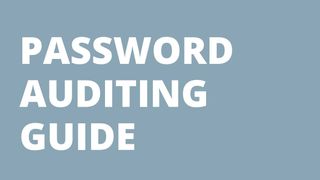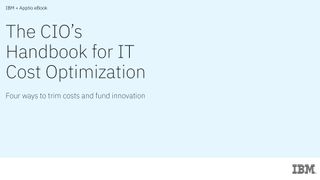How to choose a 2U rack server
Don’t put up with old, energy-chewing, space-hungry servers

Small and medium businesses (SMBs) looking for their first purpose-built 2U rack server or an upgrade for aging systems are seriously spoilt for choice. AMD's EPYC 9004 and Intel's Xeon Scalable fourth-generation processors present SMBs with a huge range of options allowing them to precisely tailor systems to their workloads.
The general consensus is that the 2U form factor offers SMBs the best combination of processing power, storage capacity and expandability. Even better, big name vendors such as Broadberry Data Systems, Dell and HPE all offer sizeable portfolios of 2U rack servers featuring a choice of AMD and Intel CPUs.
Along with a wide range of supported processors, these rack servers are an ideal solution for space-constrained SMBs. Offices are expensive to rent and 2U rack systems pack a remarkable amount of processing power into the smallest of spaces allowing businesses to save hard cash by consolidating services onto fewer servers.
How to choose a 2U rack server
Once you've decided to buy a rack server, the next question is which processor you should go for and it's important to pick the right one as these can represent the single largest outlay. There is an enormous range to choose from – combine all possibilities from AMD and Intel and you have over 70 products.
Another consideration is whether you need a single-socket (1P) or a dual-socket (2P) server. With the latest CPUs offering such high core densities, a 1P server may be able to deliver everything you need at a comparatively low cost and will be appealing to SMBs running VMware as it could reduce their per-processor licensing costs as one vSphere 8 licence supports up to 32 cores.
For sheer core density, AMD's EPYC 9004 CPUs are hard to beat with the family scaling from 32 cores up to a staggering 128 physical cores. Clearly, the mega-core EPYCs are overkill for most SMBs but if you do want AMD in the driving seat, consider the lower-cost 'P'-series models which are designed for 1P servers.
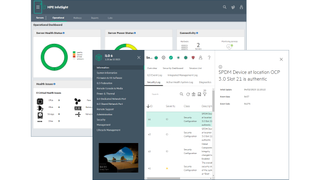
The Xeon Scalable CPU family currently comprises 49 models grouped into four 'metal' designations – Bronze, Silver, Gold, and Platinum. The ones of most interest to SMBs with light to moderate workloads are the Bronze, Silver, and possibly some of the more affordable Gold models.
Get the ITPro. daily newsletter
Receive our latest news, industry updates, featured resources and more. Sign up today to receive our FREE report on AI cyber crime & security - newly updated for 2024.
The Silver CPUs are the sweet spot as they represent the best value with the Gen 4 range comprising three models offering 10, 12 and 20 cores and supporting DDR5 memory speeds of 4,000MT/sec. Smaller businesses on tight budgets may also want to consider Intel's family of affordable Xeon E-2300 CPUs as they are specifically designed for single-socket, entry-level servers with up to 128GB of DDR4 memory.
Thermal concerns
With great core count comes great power consumption, so when choosing your rack servers, check for chassis thermal restrictions in TDP as these may limit your processor choices. The Xeon Scalable Bronze 3408U has a 125W TDP, the three Silver CPUs range from 150W to 165W while the EPYC 9004 chips start at 200W and go up to a power-hungry 400W.
Most vendors have redesigned their server chassis to take into account the higher cooling demands of these fourth-generation CPUs. Good examples are Dell's PowerEdge R760xs which targets air-cooled environments and is restricted to Xeon Scalable Gold CPUs whereas the high-end PowerEdge R760 has a different internal design, can handle Platinum CPUs, and has options for liquid cooling.
Even the type of cooling fan needs to be considered with both Dell and HPE offering a choice of standard, high performance or very high performance fans. Check they use the same form factor as if you decide to upgrade the CPUs at a later date, you may need to replace the fan modules with high efficiency ones.
Storage decisions
Internal server storage can get eaten up quickly so it's essential you plan capacity for future demand to avoid costly upgrades and unnecessary downtime. This is where 2U rack servers score highly as they are available in a wide range of flexible configurations that can support large form factor (LFF) or small form factor (SFF) drives.
SATA drives offer the best price/capacity ratio with most 2U rack servers supporting at least twelve in their front bays with some also offering mid-plane and rear cages to increase the drive count even further. For greater storage performance, consider SAS HDDs or SSDs but these will be more expensive and may also require a SAS controller or suitable RAID card to support them.
Demanding workloads can take advantage of high-performance NVMe SSDs and you'll need to pay attention to the types of drive backplanes available. Some servers may require a dedicated NVMe SSD backplane whereas others offer tri-mode versions that support all types of drive interface.
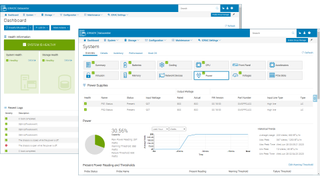
Many blue chips charge a premium for their storage devices and may lock you in with strict warranty terms. However, vendors such as Broadberry Data Systems have no such conditions and expressly allow you to choose and fit your own storage devices without invalidating the warranty.
Serve and protect
Just as RAID provides protection against drive failures, it would be wise to specify dual power supplies so if one unit fails, the second will keep the server running. It's also advisable to invest in an uninterruptible power supply (UPS) to keep your data safe and allow the server to shut down cleanly if there's a power surge or outage. There are plenty of affordable models suitable for SMBs and APC (www.apc.com) has a useful selector tool on its website.
While RAID and power redundancy can protect you from hardware disasters, remember they aren't backup solutions. Get a proper data backup strategy running right from the outset – there are a wealth of on-premises and cloud solutions highly suited to SMBs and you can find plenty of in-depth reviews of all the main backup vendors here at IT Pro.
Remote management and monitoring are equally important as these allow support staff to track server health and keep them running reliably. The best rack servers have dedicated controllers on their motherboards which provide a web console so you can see the status of critical components in real-time and remotely control the server – Dell's iDRAC9 and HPE's iLO6 are standard setters in this area.
The latest 2U rack servers offer a stunning range of features including a choice of core-heavy AMD or Intel processing power, high-performance DDR5 memory, versatile storage arrangements, and a big expansion potential. Growing SMBs seeking their first rack server or a timely upgrade have never had it so good as they can choose the perfect system to suit current and future workloads and stay within their budgets.
FAQs
How many 2U servers fit in a rack?
In theory, a rack can hold 14 servers as ordinary units are typically 3U high. So if you reduce your server hight to 2U or even 1U – the rack can hold 21 or even 42 servers. This allows the same amount of floor space to house more – potentially double – the amount of processing power.
What is the difference between server rack 2U and 4U?
The short answer here is density; 2U models are smaller, but designed in a way that allows for superior performance. This is, generally, why they are almost always installed in datacenters or for enterprise applications.
How do I determine my server rack size?
Server racks are designated by height and measured in rack units or "U" for short. A standard rack unit is 1.75in so a 42U rack is 73.6in high. A simple conversion for Us is to divide their height in inches by 1.75 – the more space it takes up, the more U's the rack will need.
Dave is an IT consultant and freelance journalist specialising in hands-on reviews of computer networking products covering all market sectors from small businesses to enterprises. Founder of Binary Testing Ltd – the UK’s premier independent network testing laboratory - Dave has over 45 years of experience in the IT industry.
Dave has produced many thousands of in-depth business networking product reviews from his lab which have been reproduced globally. Writing for ITPro and its sister title, PC Pro, he covers all areas of business IT infrastructure, including servers, storage, network security, data protection, cloud, infrastructure and services.